Given the myriad ways teachers see digital tools shaping how students approach writing, it is critical to understand how the digital ecosystem is shaping how writing is taught in schools today. On the whole, AP and NWP teachers in the study say that digital tools make teaching writing easier, particularly collaborative online platforms that allow them to work alongside students in the editing process and observe their students’ thinking and work in progress. In focus groups, these middle and high school teachers shared countless examples of the unique ways they use digital tools—ranging from whiteboards to GoogleDocs to wikis—to teach key writing skills. Such lessons are used to address all aspects of writing, including grammar, organization, voice, tone, critical thinking, and persuasion.
AP and NWP teachers surveyed use a wide range of digital tools to teach writing
It was evident in focus groups that in addition to the many impacts of digital technologies on student writing, these tools also have a considerable and largely positive impact on AP and NWP teachers’ perceptions of their own ability to teach writing effectively. Many of these teachers say interactive technologies are currently part of their learning environments, including using interactive whiteboards (52%), having students develop, share or post their work on a website, wiki or blog (40%), and having students edit their own work (36%) or others’ work (29%) using collaborative web-based tools such as GoogleDocs and Moodle.
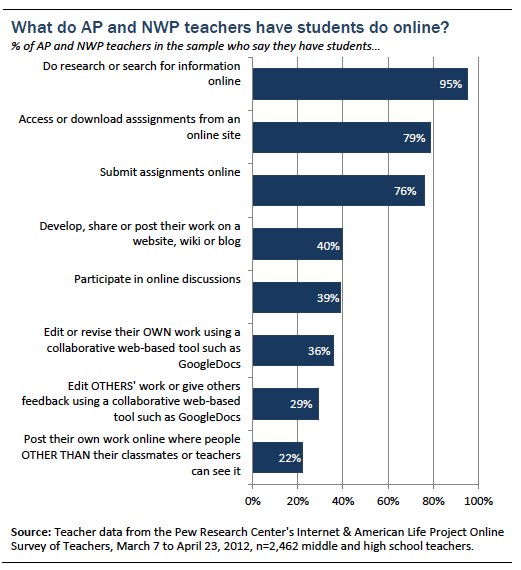
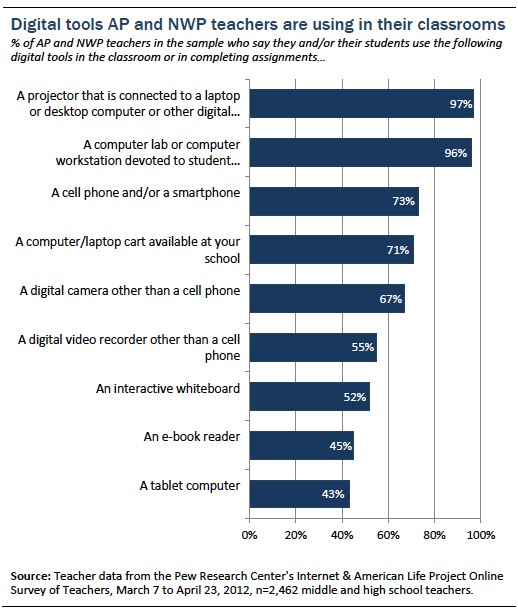
The use of e-readers and cell phones as a learning tool varies by the subject matter being taught. It is not surprising that English and language arts teachers are the most likely to report e-readers being part of the learning environment. Math teachers, in contrast, are particularly unlikely to say that they or their students use cell phones in the learning process.
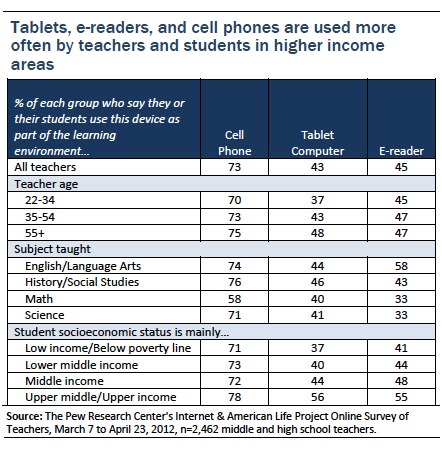
Likewise, some groups of AP and NWP teachers are more likely than others to employ more collaborative online tools. For instance, the youngest teachers in this group (those under age 35) are the most likely to have students develop or share work on a website, wiki or blog (45% v. 34% of teachers age 55 and older). They are also more likely than the oldest teachers to have students participate in online discussions (45% v. 32% of teachers age 55 and older) and use collaborative web-based tools such as GoogleDocs to edit work (41% v. 34% of teachers age 55 and older). Middle school teachers (those teaching grades 6-8) are the most likely to have students develop and share work on wikis, webpages or blogs. Just under half of middle school teachers (47%) have their students use these collaborative tools, compared with 41% of 9th-10th grade teachers and 35% of 11th-12th grade teachers.
One could argue that some subjects lend themselves more easily to these types of online collaborative tools, and survey results reflect this. English teachers are the most likely to say they have students use these types of tools, often by a wide margin over teachers of other subjects. Conversely, math teachers are least likely to make use of these tools.
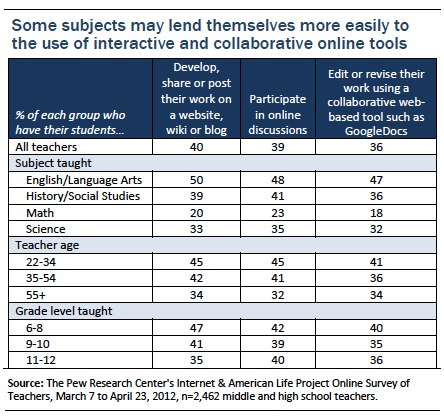
Overall, teachers say digital tools have made teaching writing easier
In both the survey and the focus groups, AP and NWP teachers described the impact of utilizing digital tools in the teaching process in largely positive terms. Overall, half of the teachers who completed the survey said that today’s digital technologies make it EASIER to shape or improve student writing, while just 18% said they make it MORE DIFFICULT.
More experienced teachers are no more or less likely than their younger colleagues to say that digital tools make it easier for them to shape student writing. The only striking difference among teachers is again in comparing teachers of different subject matters. Among these AP and NWP teacher, English/language arts teachers (64%) are much more likely than teachers of math (32%), science (38%) and history/social studies (45%) to say digital tools make teaching writing easier.
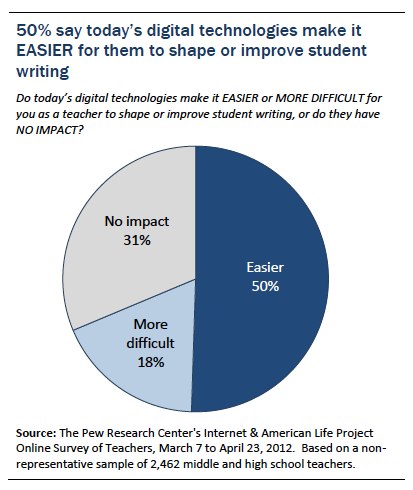
This positive sentiment about the impact of digital technologies on teaching writing was also reflected in many focus groups comments. In general, teachers noted how these technologies generally enabled them to “see their students thinking,” and move from talking about writing with their students to actually manipulating student writing in an interactive way. They also lauded these technologies for giving students a “hands on” experience in editing their own and others’ writing.
Asked to describe how they teach writing, focus group participants said that the basics of writing are taught in English classes, and then skills are honed in other classes through practice. Teachers try to provide students with examples of good and poor writing, and will assign essays, papers, and free response questions throughout the year to give students the opportunity to work on their writing skills. Many noted the value of digital tools to provide students with writing examples, both good and bad; tools most commonly noted for this purpose were smart boards and teaching platforms such as Elmo and WebAssign.
Thus, beyond simply providing students more opportunities to practice their writing skills, teachers noted that digital tools can be critically important in providing specific feedback to students on where and how their writing can improve. Many felt this interactive feedback helps make students more receptive to improving their writing. As students implement suggested changes in their writing, they (students) begin to see improvements and start to gain confidence. Moreover, by working on both their own and others’ work, they learn to identify and appreciate good writing. This is where teachers in the study see digital tools having the biggest impact.
EXAMPLES of how AP and NWP teachers use digital tools to teach writing…
I utilize Turn It In with my AP students primarily to prevent plagiarism. It’s a good resource, though, because the kids can also use it to check grammar, to peer edit, and to view previous students’ essays. I use it with my Smart Board to bring up essays to evaluate, critique, etc. I also use the Smart Board to study other types of writing as well as other forms of media (on line sources, photos, etc). These help with thinking, which indirectly helps with writing. It also helps kids see different forms of persuasion with also helps with their writing. I will occasionally use the Smart Board for grammar-type exercises to help with issues that creep up in their writing.
Participation in scheduled, threaded-interactions at Twitter have helped some of my students to be in the same place and time as authors of the books they are invited to read. One instance of this was when I hosted a threaded discussion, which looked at two books that came out last fall, Laurel Snyder’s BIGGER THAN A BREADBOX and Anne Ursu’s BREAD CRUMBS. In my experience, so many of our students have underestimated the power of social media for making larger connections than those they currently realize by simply walking down the hallways of their own schools.
My senior AP students are reading Dead Man Walking as a model of persuasive writing. I’ve taught this book for a number of years now, and one of the things I try to impress upon them is how many rhetorical strategies the author uses to try to justify her position. In the past I would have my students keep track of those strategies that they noticed (and that I pointed out) in a spiral notebook. But I had this feeling that they weren’t getting enough out of this activity. This year I had the class create a wiki to pool their resources. One of the things I wanted them to learn was the idea that there’s a progression from weaker to stronger pieces of evidence as an argument progresses. So after they entered their piece of evidence in the wiki, I had the class do an online activity with a GoogleDoc/Form where they ranked the evidence on those pages. This at least helped them look at all the examples of analogy, for instance, and then think about which ones were stronger than others. I suppose I could have done this with butcher paper and markers, but I only have so much wall space.
GoogleDocs is wonderful for collaborative composing as well as quick feedback that students can see in real time. Last year, my students collaborated to compose Declarations of Education. This was the first time for them to use GoogleDocs. They were amazed by how easy it was, but also how quickly their writing could be seen and receive feedback. Knowing that their writing was being viewed motivated them to produce. Knowing that they were collaborating and their group could see what they were contributing amazed them. When they saw a comment, I heard things like, “Wait! Who is that? Let me respond!”
Social media and the Internet provide students with mentors and mentor texts from whom and which they learn genres of writing and characteristics of effective communication. For example, I use social media to make appointments with a filmmaking mentor for a student; the student has learned editing/ composition techniques, as well as script-writing conventions from the web-app ScriptBuddy thanks to interactions with the mentor.
Ning is used as a digital classroom portfolio to display students working projects: articles, photography, writing reflections, video production, class projects, digital storytelling,…There is a great video on called “Problems have Solutions,” where the students use technology to learn how to solve the Rubik’s cube, then construct a machine that solves the Rubik’s cube using logarithms. It is a place where we as a learning community can post and place our “working projects.” We believe it is better to have an imperfect something, than a perfect nothing.
EXAMPLES of how AP and NWP teachers use digital tools to teach writing…
GoogleDocs and SmartBoard combo also allows us to unpack the revision process, which back in my pre-Internet classroom days was pretty much a black box. Students used to print up a copy, do some peer editing, take some of feedback home, and return with a revision. A week ago, for instance, I had students take a stand on a controversial issue. The next day in class I had them find evidence to support their position in three ways: 1. where they normally find information (pretty much a basic Google search for most of them), 2. EBSCO database, and 3. Opposing Viewpoints. Yesterday they wrote a draft in class as per these instructions. Since they had shared their drafts with me, I was looking in on their com posing process as they wrote. This worked in a couple of ways. Obviously, I was able to supervise the kiddies and keep them on task. But more importantly, I was able to see the students thinking. At times I would comment on a student’s composing habits, other times students could ask a question and I could view the draft with them (with or without projecting it for the whole class to see). If I saw an interesting strategy or stylistic device a student was using, I could point that out to the group. Also, to see how struggling writers worked through a draft was instructive. I probably popped into their drafts most often.
One of my favorite parts of utilizing these tools is the added level of collaboration students can have with their writing. I find it funny that for so many things we let students work in partners to collaborate and share ideas, but often when it comes to writing we make them do it independently. For some time I have thought that writing can be just as collaborative as any other activity we do with our students. One year, my students decided that we needed to improve our school’s Wikipedia page. We started thinking about all of the different things that would be needed to add to our Wikipedia page so we created our own Wikispace where we began to dump all sorts of information that we would need. Then, students broke up into groups to start composing the text that would be included on the page. It was so neat to look on the history tab of each page and see how different students had gone back and forth editing and revising the work to compose a more cohesive paragraph.
Another thing I like to do with students is have them use something like Today’s Meet to brainstorm ideas when they are beginning a writing assignment. This is so helpful for all students because they are able to take, change, and add to ideas being shared by the whole class in order to further develop their own thoughts about a piece. I have found that many students like to talk out their writing ideas before they ever put something officially down on paper, and there are so many digital technologies that can assist students in this way.
GoogleDocs has afforded students the opportunity to work with peers on research papers, to seek & receive feedback on a piece of writing, on a specific trait. They are able to read each others’ responses or writing and gain perspectives other than their own. Students begin to recognize a well written piece of writing by their ability to identify the specific traits of the piece, juxtapose a piece of writing that has not been edited. Software such as Word and Pages offer a safe place to become a better writer by providing a private platform to express themselves free from the conventions police. Conventions matter, but some of the students have expressed they will forgo attempting to express anything that is not “safe” and free from convention correction when writing for someone else or a specific person. They have expressed that it is deflating to only receive feedback on conventions, and little to none on sentence structure, voice, word choice…again, conventions matter! Digital technologies are tools and resources that have personally improved my students’ ability to express their ideas, aid in their sentence structure/flow, increase their lexicon, encourages them to develop their voice, and make conventions relevant.
I was just reading a paper in Google Docs, commenting, etc. and was joined by my student in that document. She must have received an email that I commented, went to check out the document while I was grading it, and sat and watched as I read and commented. There’s something to that.
I use the Mastering Biology site that comes with the Campbell Biology program. I also use the CPS “clickers” in class for review and during lecture notes. We also use a lot of technology in lab for both AP Biology and APES. This technology does not directly teach writing skills, but I can use the information and data collected with this technology to help students learn how to assemble the information into coherent written communication.
EXAMPLES of how AP and NWP teachers use digital tools to teach writing…
I utilize Turnitin with my AP students primarily to prevent plagiarism. It’s a good resource, though, because the kids can also use it to check grammar, to peer edit, and to view previous students’ essays. I use it with my Smart Board to bring up essays to evaluate, critique, etc. I also use the SmartBoard to study other types of writing as well as other forms of media (on line sources, photos, etc). These help with thinking, which indirectly helps with writing. It also helps kids see different forms of persuasion with also helps with their writing. I will occasionally use the Smart Board for grammar-type exercises to help with issues that creep up in their writing.
Technology allows students to get faster feedback on their writing and allows the teacher to give that feedback flexibly and conveniently. We don’t have to wait for class to go over student work.
I’m thinking about technology that’s actually really helped me to improve their writing. I’m thinking specifically about GoogleDocs, emailing, some other systems kind of like iBooks or the Amazon Kindle app where it’s allowed me to say, “Here, this right here is what you’re not understanding.” I’ve had three or four lines going back and forth on GoogleDocs on one sentence because that sentence just happens to be on a thesis and I’m not getting the thesis. I can do that with every student in my class in a reasonable amount of time because of that technological tool. Whereas if I was using paper the way that people used to do it, it’s much more difficult to say, “Here,” and then have a conversation going back and forth. I mean I would think it’s almost impossible to hand it back and then have another student hand back another piece of paper.
All the classrooms in our school are equipped with Smartboards. This technology has allowed our students to move to another level in writing. They are more engaged with classmates’ writings and also able to analyze other works of art as a class. The more our students are able to engage with the writings of exemplary authors, the better writers they become themselves. It is one thing to just talk about the writing, but another to be able to manipulate it.
At the same time they use digital tools to teach writing, 94% of AP and NWP teachers surveyed encourage their students to do at least some of their writing by hand
In conjunction with the extensive use of digital tools in many classrooms, almost all of the AP and NWP teachers in the sample say they encourage their students to do at least some of their writing by hand. Their reasons vary, but in focus groups many teachers noted that because students are required to write by hand on standardized tests, it continues to be a critical skill for them to have. This is particularly true for AP teachers, who must prepare students to take AP exams with pencil and paper.
In focus groups, others expressed the belief that students do more active thinking, synthesizing, and editing when writing by hand. Because of the temptation online to copy and paste others’ work into their own, some teachers said they feel the only way to ensure their students are original thinkers is to have them complete writing assignments entirely without the aid of the internet and digital tools.
Still others say they have found that not all of their students are comfortable writing digitally. A common assumption about the current generation of middle and high school students—popularly referred to as “digital natives”—is that they all enjoy and are comfortable with using digital tools. Yet some AP and NWP teachers pointed out this is not the case, and that some of their students are more effective or more comfortable writers when writing by hand with pencil or paper.
Finally, there was a small group of teachers in the study who do not see enough added value in digital tools to incorporate them into the teaching process. Where teaching writing is concerned, these AP and NWP teachers feel that tried and true methods continue to be the most effective.
Why AP and NWP teachers have students do some writing by hand…
I don’t incorporate technology at this time to help students learn writing skills. We use good old fashioned paper and pencil format. I am open to incorporating technology, but only if it truly enhances learning and I am not aware of any technology piece that would do it better than what I am currently doing.
[In Spanish class] for oral work we use tons of technology. However, for writing, it is pencil/pen and paper. They have to write on paper for the AP Exam. They need to practice penmanship, and I do not want them using spellcheck on the computer. I also keep writing assignments as in-class assignments, and they don’t get to use dictionaries. If it is a research paper, then the system is different, but usually any research projects are done for oral presentation. Since the essay on the AP Exam is about writing a comparative essay based on the articles and listening material, that is what I also use to develop their skills.
I do not incorporate technology at all to help students with writing skills. I require students to write in class using a pen and paper. I feel that this allows me to see their thoughts, not what they can find online.
I like old-fashioned pen or pencil and paper. Technology is fine, and I am a blogger myself, but I like to see learning on pen and paper.
I truly believe that since they must write for 3 hours on the actual [AP] exam it is important they hand write all essays for me. For learning writing skills, Word has spell check and grammar check (which although very good I think, it has hurt the student knowledge, they rely on the computer to correct it all).
I make extensive use of technology for writing, but much less in AP because a major component of the exam, the essays, have to be handwritten. I recognize that there are many obstacles to computers being allowed to all students writing essays — issues of access, availability of the internet, and much more — but I really hope [we find] ways to overcome this in the near future.
Recently I was having a conversation with a colleague who is concerned about how little writing students are willing to do for him in class. I have the same students. We use GoogleDocs and social media and they are on their cell phones and in on their Facebook pages or Tumblr blogs all day. I suggested to this colleague that when he asks them to write using pen and paper he is adding an unfamiliar element to their work. It’s most natural for them to compose on a screen. Quickly, I added that there are a few students who still prefer to write on paper first, but not many. This conversation came to mind when I saw your question because — as this example shows — I’ve begun to ask the question in reverse: What impact does it have on students’ writing when they don’t have the tools they normally use to communicate?
Our 8th grade students are fairly well versed in their GoogleDocs Skills. We have been incorporating these tools for about the past four years, and at this point, the usage has become automatic and a deeply ingrained part of our learning process. It has been a goal of mine for about the past two years to build class in a way that these skills are just “the way we do things” so that they are as second nature as paper and pencil. However, because our high stakes state assessments are still paper based (for a few more years at least) we still do have writing and assessment on demand that is paper and pen based. Recently, we asked students to record their scores on various skill components…both digitally and with paper and pen. I assumed that the work composed on the computer would be much more “clean and refined”, but this was not always the case. We actually found that about 50% of the students scored better in mechanics and development when using paper and vice versa. We spent some time talking about this and really worked to help students to define what medium worked best for them. The plan is that if students know that they tend to compose better with paper and pen, then they (and we) will know to be more careful when composing digitally– and the reverse as well. This was a really interesting conversation. Especially, since we always hear about the “digital natives” of today, and it came through clearly that roughly half of students are upset that they may be required to do all testing digitally in the relatively near future. Curious…
Additional challenges faced teaching writing in today’s digital environment
While half of the teachers surveyed report that digital tools make teaching writing EASIER, 18% report that they make the task more difficult. The survey asked teachers to tell us the biggest challenge they face teaching writing today, and several core themes emerged:
- disparate access to digital tools and widely varying skill levels among students
- a “digital tools as toy” mentality among students
- a lack of critical thinking skills in their middle and high school students
- a limited definition among students of what constitutes “writing”
The first theme, disparate access to digital tools across schools and among students, pervaded survey findings, with teachers of low income students reporting very different attitudes toward and impacts of the use of digital tools among their students. The topic of persisting digital divides in the educational arena was covered in depth in the second report in this series13, which discussed how teachers of the lowest income students not only worry that their students do not have the access to digital tools they need at home or at school, but that teachers at those schools are not receiving adequate support and training in how to use these tools effectively in the classroom. Together, many teachers say, these disparities are creating a wider gap between more advantaged and less advantaged schools and school districts.
However, in addition to disparate access to digital tools, AP and NWP teachers point to widely varying tech skill levels students bring with them to the classroom. While some students have advanced tech skills and are very comfortable working with digital tools, others lack exposure or do not share the same comfort level. The assumption that all children who make up the generation widely referred to as “digital natives” are equally comfortable with and skilled in the use of the latest digital tools can be very damaging, these AP and NWP teachers noted. They often must remind themselves this is the case as they create assignments and decide which tools to use in their classes, and often devote class time covering what many would consider basic tech skills in order to ensure all students are on a level playing field.
Students’ disparate access to, and skills using, digital tools…
One challenge emerges with some things like GoogleDocs, blogs and others, and that comes for students who are working at a remedial level. When they haven’t had much previous exposure to things like sharing documents or, for some, even fully navigating email, then they’re not only behind in terms of meeting content standards, but they also tend to struggle in getting up on navigating some of the digital basics. I see it especially with some students who are not only struggling readers and writers, but also extremely slow on a keyboard, and since often they’re from lower income households, they don’t have the familiarity with things like texting and using a keyboard extensively. So, at times, there winds up the need for a balancing act: helping students improve their literacy skills, but also helping them master the basic digital tools so that they can improve their literacy skills.
What we’ve created with technology is a piece of paper and pencil which can appear anywhere around the Earth in a nanosecond. That is pretty amazing. And, for better or for worse, that is where the world is heading. We are establishing that those with digital abilities to read and write will have the access to the information. Access to information is power.
Our class has a Wiki…again, they don’t naturally take to knowing how to manage it physically. Basic digital skills (what I consider basic) such as setting up a link back to an essay on GoogleDocs is something I have to constantly review with them . 8th graders are so apt to click first and ask questions later…no matter how often and precisely cued.
Coming from a very rural poverty area, most of my students do not have computer access at home. The only place they experience technology is at school. This is very unfortunate for my kiddos, because the department of education and our school have very rigid filters in place. This allows for no interaction between the students on social networks, Wikis, or blogs. We do have a computer lab in our school that is used as a language and math lab, but the students are not really taught computer skills or allowed to work in GoogleDocs. The lack of computer knowledge and proficiency is a scary thing, because very soon our students will be expected to take high stakes tests on computers.
I believe today’s digital technologies have the potential to provide students more ways to tap into their creativity and their critical thinking skills. I’m a proponent of technology in the classroom and wish that my students had these tools available to them at school. In reality, however, I teach in a high poverty, rural district (m ore than 70 percent of the students receive free and reduced lunch). Our principal is of the theory that if you can’t do it with pencil and paper, then it doesn’t need to be done. Students do not have access to social media, Wikis or GoogleDocs. They are not allowed to use cell phones during school. Many students and staff (including myself and our principal) do not have Internet access at home because of where we live.
Many of these AP and NWP teachers also noted the challenge they face shifting students’ perceptions of digital tools as “toys” to be used for social activities to viewing digital tools as important parts of the learning process. Several teachers described the “tool as toy” mentality many children develop through their early exposure to digital technologies at home. A child’s first experience with these technologies is often in the realm of play, entertainment, and communication with loved ones, which encourages the perception of digital tools as useful only for these tasks. When AP and NWP teachers use digital tools such as cell phones as a learning device in class, they note, it is not uncommon to have to “retrain” their students to see these devices as learning tools.
Teaching students to see digital technologies as important tools for learning is a challenge…
The first impact [of using digital technology in the classroom] is their realization that digital technologies carry the expectations and benefits of being a good communicator. Technology is toy before it is a tool in the lives of my students. So, I discover with them just how much they do not know about technology. While they may be willing and eager to use technology, they do not necessarily understand any of it as a tool or life application.
We’re both a Google and Apple oriented school–teachers are encouraged to use Google Apps, Docs, etc. In my class, we set up our Google Reader app earlier this year. They learned what RSS stands for and what it means to use an aggregator such as Flipbook. My intention is to use that tool as an ongoing product for research–to encourage the concept that research is no isolated in on project or paper, but it is always a good idea to read and explore ideas as we write. I wouldn’t say my students are resistant to it, but it is definitely a literacy skill that they have little experience with…let alone comfort.
At the 8th grade level, digital literacy is a real a ground floor venture. It is proving to be more about exposure and developing knowledge rather than setting them on their own to be digital readers and writers. Today, for instance, we tried cel.ly in class. Students are so trained to leap into texting for fun, and in that they expect immediate results, I was surprised at how specific and slow I had to be in instruction—text this phrase to this number–for kids who text to each other all the time, that basic engagement did not come naturally. Once we got into the lesson, they were able to warm to the idea of texting responses, offering their confusion, etc. about the short story they read the night before.
Many of these teachers expressed the belief that teaching writing is less about the actual writing mechanics and more about the students’ ability to think critically. In focus groups, several teachers said they find today’s students so rushed in everything they do, and so accustomed to getting and processing information quickly, that they often approach the organization of their thoughts for a writing assignment the same way. Many teachers say a major challenge is getting their students to slow the process down, take sufficient time to analyze information closely and carefully, and only then begin the writing process. Instead, according to teachers’ accounts, they often see students speed through these tasks and underestimate the time it takes to produce a solid piece of writing containing a coherent and persuasive argument that synthesizes material well.
Teaching students to take their time and think critically is a challenge…
The biggest challenge is of course the students’ willingness to write and be patient in the process. There is always a level of frustration on their part because they want immediate results. I think with technology the process may be more efficient and students are able to get more immediate feedback from programs such as turnitin.com and criterion.
The biggest obstacle in teaching writing is really not so much about the writing as it is about the thinking. Good writing relies on clear thinking. Getting students to think and communicate logically will always be hard; thinking clearly hurts! Technology allows students to get faster feedback on their writing and allows the teacher to give that feedback flexibly and conveniently. We don’t have to wait for class to go over student work.
The survey included an open-end question asking teachers the biggest challenge they face teaching today’s students to write well. While many themes emerged, including grammatical issues, plagiarism, and having them develop an appreciation for the importance of writing well, one theme stood among the others – that was getting students to slow down and take their time. These AP and NWP teachers repeatedly mentioned the tendency of today’s students to want instant gratification, which they see as a serious detriment to the writing process. Not only do teachers tell us that getting students to think before they begin writing is a challenge, it is also a challenge to have them revise their work and produce multiple drafts.
Asked “What is the biggest challenge today in teaching your students to write well, AP and NWP teachers say…
Encouraging students to take their time in planning what they want to write. Students are always in a hurry to just write what they know and then show you. I want my students to show relationships in the content of what they write. Don’t just throw an answer out there or a topic out there.
They are not as patient given the time commitment required to write a successful piece. Text speak is taking over. It’s all about getting things done FAST.
Getting past their conditioning for immediate gratification. Truly effective writing takes time and students are not generally accustomed to working on projects which take longer than a class period.
Getting them to really read and analyze what they are supposed to be writing about. They want the quick answer. They don’t want to have to search for it. They don’t want to have to analyze it. They want to go to Google, type a term in and find the info. They are not interested in really understanding that info.
To do pre-writing activities so that they have thought through what they want to write before starting. Students tend to want to jump right in without thinking through their essay, story or poem.
They want instant results and it is difficult to show them that writing is a process. It is not something you put in a search engine and receive results in .1222 seconds.
In science, it is actually the critical thinking required to write analytically more so than the actual writing itself. For the writing itself, being able to write a coherent paragraph seems to be the biggest challenge. Most students seem to write simplistically and in a steam-of-consciousness manner.
Teaching students that writing is a slow, deliberative process — a first draft can never be a final draft!
The biggest challenge is to get students to slow down, think carefully, and revise their writing.
The biggest challenge for teaching students to write well is planning and revising. Students do not often take the TIME to plan a well organized essay nor do they find it beneficial to revise.
Time management. Students need time to proofread, peer review, edit, revise and rewrite. Too often pushing deadlines creates hurried work with poor structure and mechanics simply because they need a good proofread!
Taking the time to evaluate and revise their writing.
Writing is a process, and many students rush the process, and it is hard to get them to revise and edit.
Convincing students that there is a need to revise and edit and revise again. Students tend to be too content with their first draft.
Ultimately, most of these AP and NWP teachers say the value of digital technology in teaching does not lie within the tool itself, but rather in how it is used
Ultimately, most AP and NWP teachers in the study say, digital tools used in the learning process are only as valuable as the pedagogy behind their use, and this speaks to the need for effective professional development in this area. While most of these teachers report having at least some training in how to use digital tools effectively in the classroom, they most often seek out that training on their own.14 What many desire is a more structured and comprehensive approach to the use of digital technologies in the learning process, as well as sufficient access to the tools and support that both teachers and students need.
These tools do not accomplish these goals straight out of the box. The devil is in the details. Students need teachers who construct thoughtful assignments and inquiry projects, a classroom community and school culture which values creativity and expression and has structures in place to push students to continually further their craft. But, whether it be blogs or GoogleDocs or tweets or marble composition notebooks, students need to write frequently in low stakes ways to work these cognitive muscles. Also, we must constantly remember that the tool is not the thing — the learning and the literacies are the thing.Teaching kids to use GoogleDocs cannot replace teaching organization and developement. Perhaps it is now more important since so much writing can easily become first draft published writing (Tweets, blog posts, and even GoogleDocs positions) without the proper support and encouragement to thoughtfully revise.
Technology tools do not replace quality instruction or a strong literacy community in the classroom. It concerns me that we rush to embrace these tools without understanding that access to technology in the classroom does not instantly improve students’ learning. We limit the potential of these tools (and our students’ potential) if we do not use digital technologies alongside a strong pedagogical foundation.Powerpoint presentations shown on a projector become 21st Century overhead transparencies. Multiple choice worksheets in GoogleDocs are still worksheets. Posting writing online isn’t better than turning it in to the teacher’s tray if she is the only person who reads your work. I do see that my students write m ore because they have more outlets for publishing their work and authentic reasons for writing, but they still must learn how to write well, work with others, manage deadlines, conduct research, and use the right tool for the task.
I’m constantly reminded of two things as I continue to incorporate digital resources:
a) it is always about the pedagogy–if you do not have a good plan, the technology itself is really an impotent tool without…it is no better than a toy
b) training…training…training…we are not training our teachers enough in this area


